VGA performance: HAWX (DX10)
Setup your monitor
Before playing games, setting up your monitor's contrast & brightness levels is a very important thing to do. I realized recently that a lot of you guys have set up your monitor improperly. How do we know this? Because we receive a couple of emails every now and then telling us that a reader can't distinguish between the benchmark charts (colors) in our reviews. We realized, if that happens, your monitor is not properly set up.
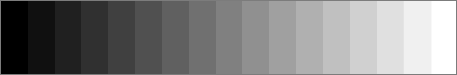
This simple test pattern is evenly spaced from 0 to 255 brightness levels, with no profile embedded. If your monitor is correctly set up, you should be able to distinguish each step, and each step should be roughly visually distinct from its neighbors by the same amount. Also, the dark-end step differences should be about the same as the light-end step differences. Finally, the first step should be completely black.
Tom Clancy's HAWX
We don't see many air combat games on the market these days and I sincerely don't know how many of you are still into classic flight sims. The famed Ace Combat series was nice. I did play the latest installment, Ace Combat 6, and I must say it has all the essentials of a decent arcadish-flavored flight game.
With HAWX we enter a new level. There are well over 50 planes in the game, each of which carries a destructive payload. You'll need it, as you'll engage multiple hostiles across war-torn but still gorgeous looking terrain. However, you won't be alone, and you'll have the option of issuing orders to your squad mates, just like we are used to in the Ghost Recon series.
Visually, the game's impressive, especially when flying in close to cities, which really shows off the building details. But it's when the game pulls into the third-person perspective while you dog-fight that the game flaunts its visuals and you really see much of the environment. The genre of air combat games could finally see a decent revival with Tom Clancy's H.A.W.X., and we like that... very much actually.
Tom Clancy's HAWX amazes me when it comes to originality, but more importantly... graphics wise it's quite a lovely game. For this game we selected the following image quality (IQ) settings:
-
2x AA
-
16x AF
-
ALL settings @ HIGH
-
All candy like HDR, DOF etc ON
-
DirectX 10 mode + Ambient occlusion, sun shafts and shadows at HIGH
Now in previous reviews we included a lot of Radeon cards already. For this review I'd like to compare among other (more similar) GeForce graphics cards.
-
GeForce 9800 GTX+ 512MB (reference stock clock frequencies)
-
GeForce GTS 250 with 1024MB memory (Twintech XT OC)
-
GeForce GTS 250 with 2048MB memory (Palit - stock clock frequencies)
-
GeForce GTX 260 SP216 version with 896 MB memory (Inno3D iChill)
The first thing you'll notice is that the GeForce GTX 250 is offering really good bang for buck performance wise.
Then the popular GTX 260 SP216 version, the closest 'GeForce family' product next in line would be the GeForce GTX 260. And that card certainly has a lot more brute horsepower under the hood.
Sometimes we stare ourselves completely and utterly blind at comparative performance among cards.
We however feel very strongly you need to look at the single card performance throughout the scope of monitor resolutions to understand better where the product positions itself.
Guru3D therfore thinks it would be nice to include a chart with just the test card alone versus the resolutions measured. This way you can see and get a grasp as to where the performance really is and how it scales with monitor resolution.
You can play HAWX really well up to 1920x1080 with 2x AA in DX10 mode.
